 |
| {fully edited on PicMonkey} |
Before they closed, Picnik recommended two online editing sites; one of those was PicMonkey. I checked it out and fell in love! PicMonkey was created by former Picnik employees and has many of my favorite Picnik effects (Cross-Process, Eye Bright and Burst, to name a few), and several neat, new effects (including Urbane, Film-Stock and Tranquil). I noticed many Picnik users also wanted the Airbrush effect, which they couldn't find in many other online editing programs, but PicMonkey has that, as well. It's basically a smaller version of Picnik.
A few things I don't like about PicMonkey:
1) they don't have a wide variety of fonts. I mainly use fonts to create graphics (which I don't do very often), so this isn't a huge problem.
{both pictures below were edited on Picnik}
I highly recommend PicMonkey. Though they are still a work-in-progress, I am able to edit my pictures with ease...soon, I might like PicMonkey better than I did Picnik! :)
What online editing program do you use? If you try PicMonkey, let me know how you liked it!
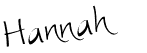
note:: I don't get anything out of writing this post; it's just my thoughts on PicMonkey for your information! :)



No comments:
Post a Comment